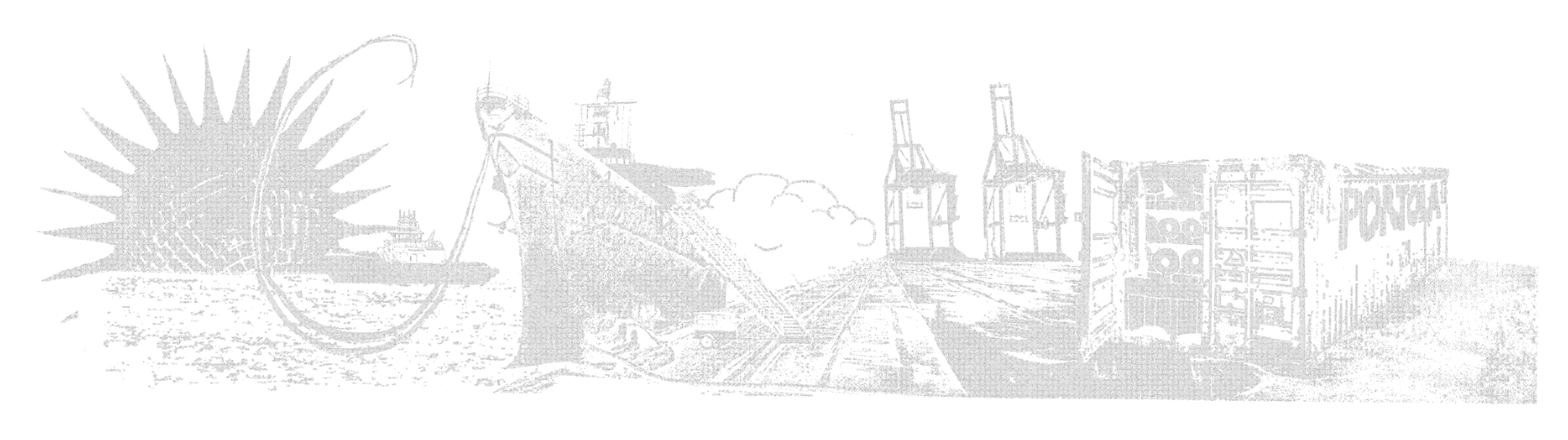Frequently Asked Questions
General
-
When does the festival start/end?
Venue doors will open at 1 pm PT each day. Curfew will be 11 pm PT.
-
Is the festival all ages?
No, it’s 21 + over. You must be 21 on the day(s) you plan to attend. A valid government-issued photo ID is required for entry. Expired ID will not be accepted for entry. No one under the age of 21 will be allowed entry into the festival even if accompanied by an individual 21 years of age or older.
-
Is the festival indoors or outdoors/where exactly at Pier 80 is it (parking lot, inside the warehouse, etc)?
The Festival will take place INDOORS and OUTDOORS at Pier 80.
-
Will you be posting set times in advance?
Yes, closer to show dates. Please stay tuned.
-
Will there be lockers?
Yes, click here.
-
Do you have a lost & found?
Yes, please check back closer to show dates.
-
Are credit cards accepted? What about cash?
Portola is a cashless event. Major credit cards such as Visa, Mastercard, American Express, Discover, JCB or Union Pay will be accepted. Contactless payment solutions such as Apple Pay, Android Pay, Samsung Pay, Google Pay, and contactless cards will also be accepted.
-
Will there be water refill stations?
Yes, water refill stations will be available on site. Remember to bring an empty, reusable water bottle or cup with you!
-
Can I volunteer?
As much as we appreciate your interest, we are not able to have volunteers. To review Goldenvoice Job opportunities, please click here.
-
Will there be Vegan, Vegetarian, Gluten Free food options?
Yes.
-
Can I bring my camera?
A phone camera, small point and shoot without interchangeable lenses or GoPro (no poles/extender) are fine to bring in. No video cameras or professional cameras will be allowed into the event. Please check the What Can I Bring section for a full list of allowed and prohibited items.
-
Can I bring a sign or guidepost?
No type of sign is allowed. This includes all handheld signs or signs and items attached to poles or pool noodles or apparatus used to display anything above the head. All instances will be subject to surrender and not returned. Please check the What Can I Bring section for a full list of allowed and prohibited items.
-
What about bringing my medical prescriptions (asthma, insulin, etc.)?
Before entering the event, please make sure all of the medications are properly labeled with name, phone number, and emergency contact. Names on prescriptions must match the person's ID. Notify a security guard at the entrance and the medical staff on site will assist you with storing your medications. Please check the What Can I Bring section for a full list of allowed and prohibited items.
-
Is Rave Attire allowed?
No LED apparel, toys, or gloves. Please check the What Can I Bring section for a full list of allowed and prohibited items.
-
Will there be a designated breast pumping area?
Need a place to pump? We got you covered! B.Y.O.P. (Bring Your Own Pump) to select medical tents. We'll provide power for electric pumps as well as washing stations (non-potable water) with soap and sanitizing wipes. We are unable to provide refrigeration but you may bring a cooler or bag that is soft-bodied, 11.5 x 6.5 x 8.5” or smaller, empty of any contents other than your pump, cold packs and empty bottles. No metal or glass bottles permitted.
-
There are a lot of artists on the lineup. Will I see all of them perform?
There is no guarantee you will see all of the artists on the lineup. Many artists will be performing at the same time and some areas will have limited capacities. You should plan accordingly and arrive early if there is a particular performer you really want to see. Also, the lineup is always subject to change (due to weather or any other reason).
-
Can I bring Naloxone with me?
Yes, Naloxone is permitted for personal use. For resources on overdose prevention in San Francisco, click HERE.
-
What if my question isn’t asked frequently enough to be listed here?
Please send us an email to info.portola@goldenvoice.com.
-
Can I be a vendor? Can I get a vendor booth?
Thank you for your interest. We are not seeking vendors.
Getting Here
-
How can I get to and from the festival?
Please check back closer to show dates.
Ticketing
-
Are Payment Plans available?
Yes - while supplies last! Check our Payment Plan section for more information.
-
Can my ticket be scanned from my mobile device?
You will be sent AXS Mobile ID tickets for the passes included with your order. All tickets are QR codes that will be sent out approximately 2 weeks before the event date through the Portola Mobile App or AXS Mobile App. VIP tickets will receive a wristband at entry each day.
-
I am no longer able to attend, can I get a refund?
Sorry, there are no refunds. Consider AXS Official Resale if you cannot attend. Log into your AXS FanAccount to sell your pass.
-
My address has changed, will this affect my ticket delivery?
Your shipping address will not affect your mobile ticket delivery. Check your AXS account to ensure your billing info is up to date.
-
How do I get my tickets?
How to receive/view tickets:
Step 1: Download the Portola Mobile App
Step 2: Tap "My Passes" and sign in with the same email address used to purchase tickets or to accept transferred tickets -
I placed an order but did not receive my mobile passes or order confirmation.
Please contact https://support.axs.com/
Hours: Mon - Fri 8am-10pm &
Sat & Sun 12pm-10pm CSTLive Chat available!
-
How do I get access to the past purchaser presale?
2022 or 2023 purchasers get early access starting Thurs, May 16 at 12pm PT. To access the past purchaser presale, register with the same phone number used to purchase your pass in 2022 or 2023. Past Purchaser registration will remain open until May 17 at 12pm PT.
-
How do I know if I qualify for the past purchaser presale on Thursday, May 16?
Original 2023 and 2022 purchasers will be sent an email to their original order’s purchase email with more details. Any past purchases made through a third-party vendor will not be recognized, sorry!
-
Can I transfer a pass to a friend?
Transfers will be available closer to the festival date, likely 48 hours prior, but maybe sooner. Please stay tuned. For those of you that would like to transfer your tickets to a friend, you can use the ticket transfer feature in the Portola Mobile App or the AXS Mobile App.
Here’s how:
- Sign in
- Tap the ticket icon at the bottom
- Tap “Portola”
- Tap “Transfer”
- Enter recipient’s first/last name + email address
- Tap "Continue"
- Review the information and tap "transfer"
- The recipient will receive an email with a link to click to get their tickets and, if they haven’t already, to download the Portola app and view tickets.
A few things to remember:
- The recipient you’re transferring to will need a Portola FanAccount to use the tickets.
- More details on ticket transferring can be found here.
-
I know I purchased passes in 2022/2023 from you and not a third-party. How come I don’t see my early access email?
Make sure you check your spam folder first before reaching out to us here.
-
I haven’t received my code yet, what should I do?
Codes will be emailed the morning of Friday, May 17. If you qualify for the past purchaser presale, your code will be emailed the morning of Thurs, May 16. If you opted in for SMS (US only), we’ll also text you your code. If you can’t find your code, visit our Registration page to resend or sign up. For further code support, email register@goldenvoice.com.
Klarna Payment Plan
-
When will I receive my ticket after paying with Klarna?
Your ticket will be delivered to your AXS account once you have completed the Klarna checkout.
-
How will I know if Klarna has received my payment?
Klarna will send an email confirmation for all completed payments. You can also call 1-844-4KLARNA (1-844-455-2762) or live chat with Klarna’s customer service agents 24/7 to confirm payment.
-
Which payment methods are accepted by Klarna?
Klarna currently accepts most debit and credit cards (i.e., Mastercard, Visa, Discover, American Express). Please note, prepaid cards are not accepted.
-
What is Pay in 4?
Pay in 4, serviced by Klarna, allows fans to split your purchase into four interest-free payments — spreading the cost of your purchase over time.
-
Will Pay in 4 require a credit check and will it impact my credit score?
When you choose to apply for Pay in 4, Klarna may perform a soft credit check that won’t impact your credit score or show up as a hard inquiry on your credit report. Visit Klarna's FAQ for more information.
-
How do I sign up for Pay in 4?
If your cart is eligible for 4 interest-free payments with Klarna, you will be able to select Klarna as a payment method during checkout. After your order is shipped, you will be charged for the first payment. Klarna will send a notification once the payment has been processed. You will be informed ahead of time before the next payments.If you pay on time, there’s no interest or fees.
-
Can I pay my balance before the due date?
Yes, if you want to pay the next payment or full balance of your payment plan early, simply sign into the Klarna app, go to the Purchases page and select Payment Options.
-
What happens if I don’t pay for my order?
Klarna will automatically attempt to collect payment for your purchase from the card you entered at checkout. You can find out when your payments will be collected in the email that you received at the time of purchase or by signing into your Klarna account.
If you need extra time to make a payment, simply sign into the Klarna app, go to the Purchases page and select Payment Options. If available, select Extend due date.